Suspicious Package
Download & Install
Download Suspicious Package disk image
| Version | 4.6 (1311) |
|---|---|
| Bundle Identifier | com.mothersruin.SuspiciousPackageApp |
| Code Signature | Developer ID Application: Randy Saldinger (936EB786NH) |
| Notarized On | Fri Aug 8 14:21:34 UTC 2025 |
| Download Container | Signed Disk Image |
| Download Bytes | 7024078 |
| Download SHA256 | 489717a9047f762dd3f0adee34abf4d1090bb260c624d53d350108a434aa6093 |
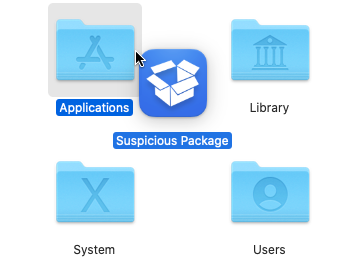
Drag Suspicious Package to your Applications folder, or wherever else you'd like to keep it.
After copying Suspicious Package, you can eject the disk image and move it to the trash.
Suspicious Package supports:
- macOS 26 (Tahoe) with some caveats
- macOS 15 (Sequoia)
- macOS 14 (Sonoma)
- macOS 13 (Ventura)
- macOS 12 (Monterey)
Suspicious Package supports Macs with Intel or Apple Silicon processors.
Changed in Version 4.6
- Fixed a crash that could occur on the macOS 26 (Tahoe) betas, when selecting a file or folder on the All Files tab.
- Improved the handling of packages with “overlapping” component packages.
- Added warning about package formats now unsupported by the macOS Installer, on the Review tab.
- Added option to spkg CLI tool to show component package information directly in the Terminal.
- Other minor improvements and bug fixes.
See the Release History for additional details.